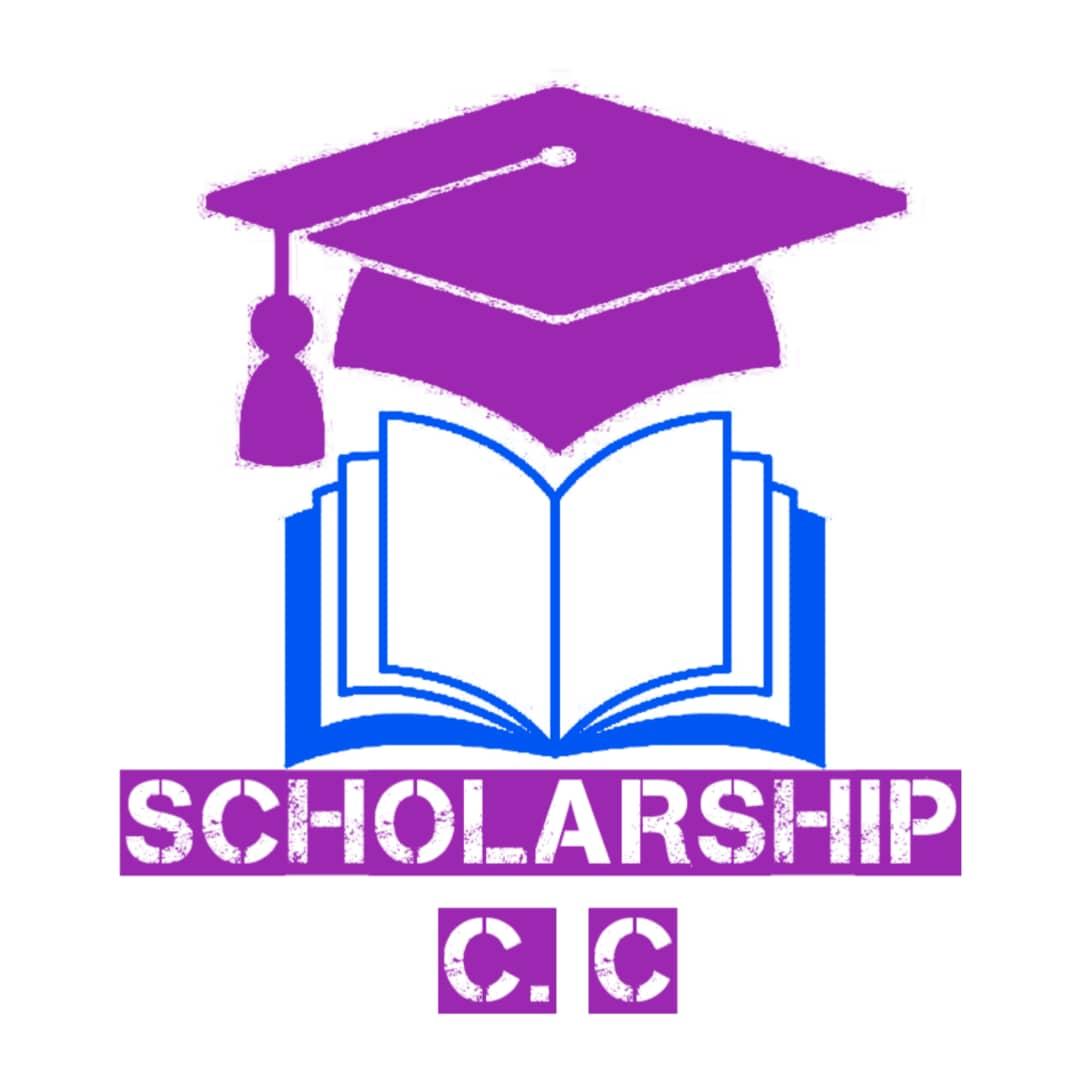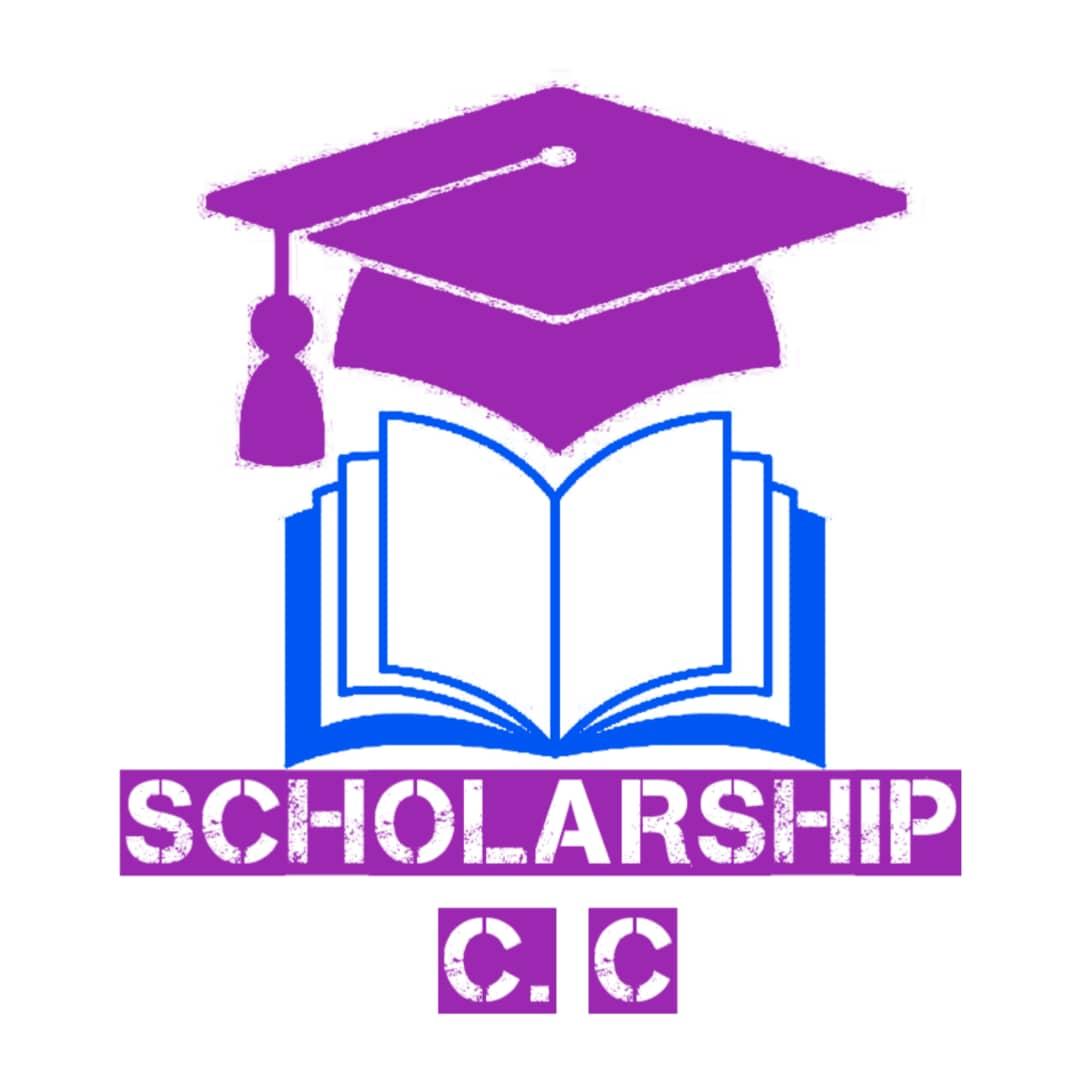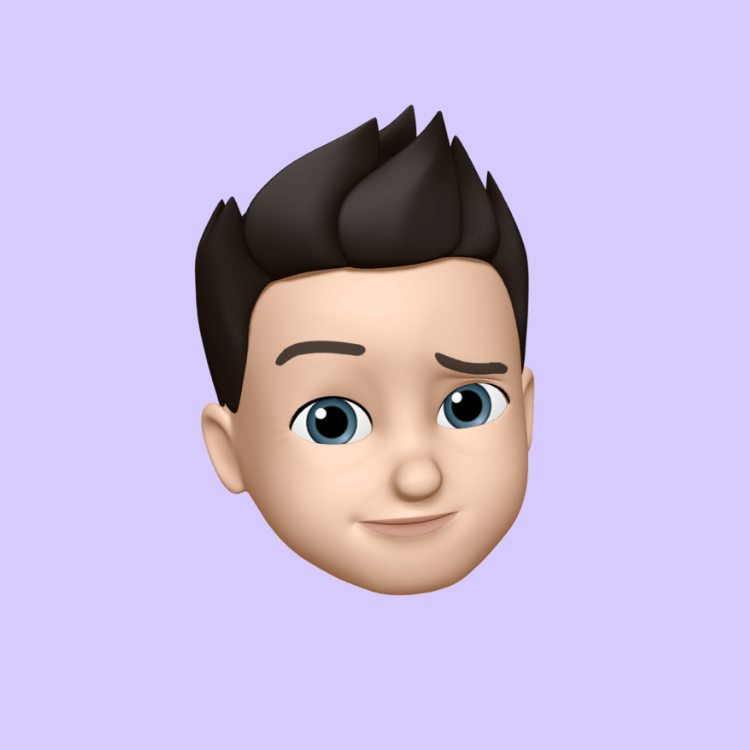Step-by-Step Guide: How to Check Your NECO Results for 2025

Step-by-Step Guide: How to Check Your NECO Results for 2025
Hey there, students and parents! If you've been anxiously waiting for the 2025 NECO results, the wait is over. The National Examinations Council (NECO) has released the results for the June/July Senior Secondary Certificate Examination (SSCE).
Checking your scores is straightforward and can be done entirely online through the official portal. In this guide, we'll walk you through the process step by step to make it as easy as possible. No need for fancy tech—just a stable internet connection and a few key details.
What You'll Need Before You Start
Before diving in, ensure you have these essentials:
- Your Examination Registration Number: This is the unique number assigned to you during registration (usually in the format like 12345678AB).
- A Result Checking Token: This is a 12-digit PIN you'll need to access your results. Tokens aren't free—you'll have to purchase one.
- A Device with Internet Access: A smartphone, tablet, or computer will do.
If you don't have a token yet, don't worry. You can buy one directly from the NECO website or authorized vendors. It typically costs around ₦1,000 (but check the site for the exact price, as it may vary).
How to Purchase a NECO Result Checking Token
1. Go to the official NECO results portal at https://results.neco.gov.ng
2. Look for the "Purchase Token" option on the homepage.
3. Fill in your details, such as your email and phone number.
4. Make the payment using a debit card, bank transfer, or other available methods.
5. Once paid, your token will be sent to your email or displayed on the screen. Save it securely!
Pro Tip: Always buy tokens from the official site to avoid scams. NECO warns against using unauthorized platforms.
Step-by-Step Guide to Checking Your NECO Results
Now, let's get to the main event. Follow these steps carefully:
1. Visit the Official NECO Results Portal
Open your web browser and head to https://results.neco.gov.ng. This is the only legitimate site for checking results—steer clear of fake websites that might steal your info.
2.Select Your Examination Year
On the homepage, you'll see a dropdown menu for "Examination Year." Choose "2025" from the list.
3. Choose Your Examination Type
Next, select the type of exam you took. For most students, this will be "SSCE INTERNAL (JUN/JUL)" for the June/July session. If it's a different type (like Nov/Dec), pick accordingly.
4. Enter Your Token
Input the 12-digit token you purchased. Make sure it's entered correctly—no spaces or typos!
5.Enter Your Registration Number
Type in your full examination registration number exactly as it appears on your exam slip.
6.Click 'Check My Result'
Hit the big "Check My Result" button. If everything is correct, your results will load up on the screen. You can view your scores for each subject, grades, and any remarks.
That's it! Your results should appear in a printable format. We recommend printing or saving a PDF copy for your records.
Common Issues and Troubleshooting
- Invalid Token or Reg Number? Double-check for errors. If it's still not working, your token might have been used already (each token is good for up to 5 checks).
- Site Not Loading? Try a different browser or clear your cache. Peak times might cause slowdowns.
- No Results Found?If the results aren't showing, it could mean they're not yet uploaded for your center. Contact NECO support via their helpline (0700-111-0000) or email support@neco.gov.ng.
- Forgot Your Reg Number? Check your exam photo card or contact your school.
Remember, NECO results are final, but if you suspect an error, you can apply for a remarking through the official channels within the specified window.
Final Thoughts
Congratulations if you've passed, and if not, don't lose heart—there are always resit opportunities like the Nov/Dec GCE. Stay focused on your next steps, whether it's university admissions or other paths. For more updates, keep an eye on the official NECO website at https://neco.gov.ng
If this guide helped, share it with your friends! Got questions? Drop them in the comments below. Good luck!
- Art
- Causes
- Crafts
- Dance
- Drinks
- Film
- Fitness
- Food
- Games
- Gardening
- Health
- Home
- Literature
- Music
- Networking
- Other
- Party
- Religion
- Shopping
- Sports
- Theater
- Wellness